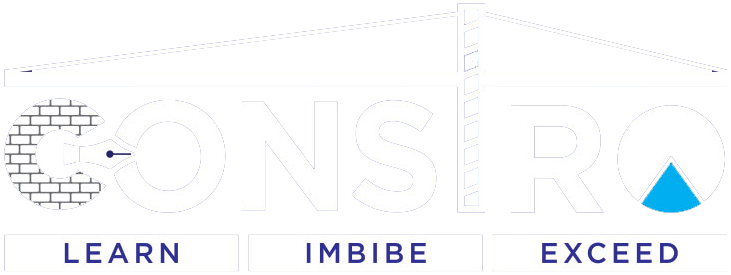Mastering Project Management Using Primavera P6 software Training
Primavera P6 Training is a comprehensive, hands-on course designed to equip participants with the skills required to plan, schedule, and control large-scale projects using Oracle Primavera P6, the industry-standard software for high-level project management. This course is ideal for engineers, planning professionals, project coordinators, and students aspiring to build a career in project planning and controls.
Primavera P6 is a powerful project management tool widely used in industries such as construction, oil & gas, manufacturing, and infrastructure. It enables planners and project managers to handle complex projects with thousands of activities, resources, and constraints — ensuring projects are delivered on time and within budget.
Schedules for Mastering Project Management Using Primavera P6 software Training
01.
1st Jan to 30th Jan 2026
Mon to Sun
9:00PM to 10:00PM (IST)
1 Hours
30 Sessions
02.
1st Feb to 28th Feb 2026
Mon to Sun
9:00PM to 10:00PM (IST)
1 Hours
30 Sessions
03.
1st Mar to 30th mar 2026
Mon to Sun
9:00PM to 10:00PM (IST)
1 Hours
30 Sessions

Why Primavera software?
Primavera software training empowers professionals with the critical skills needed to efficiently plan, manage, and control complex projects, enabling data-driven decision-making, optimized resource utilization, and improved cost and schedule performance across all phases of project execution.
What are the unique features of the training?
Constro Skills Training Institute offers industry-focused, hands-on training led by Oracle-certified specialists, featuring real project case studies, practical assignments, and a strong foundation in core project management concepts — along with dedicated post-training support and placement assistance to help students confidently transition into professional roles.
Who can participate?
Primavera P6 training is ideal for a wide range of professionals and aspiring project management personnel, including:
- Undergraduate and Postgraduate Students (Civil, Mechanical, Electrical, Industrial Engineering, etc.)
- Diploma Holders in Engineering or Construction Management
- Site/Execution Engineers
- Planning Engineers
- Project Coordinators
- Project Managers
- Program Managers
- Construction Managers
- Cost Control Engineers
- Schedulers and Project Planners
- Contract and Claims Engineers
- Quantity Surveyors
- MEP Engineers
- Procurement and Supply Chain Professionals
- Maintenance and Shutdown Planners
- Infrastructure and Real Estate Developers
- Oil & Gas, Power Plant, and Industrial Project Engineers
- Architects and Urban Planners involved in large-scale developments
- PMO (Project Management Office) Team Members
What are the benefits?
Upon completion of the Oracle Primavera P6 training, participants will gain the ability to manage projects from initiation to closeout — including defining project scope, planning strategies, and execution plans; developing Work Breakdown Structures (WBS); identifying activities; estimating resources and durations; building logical schedules; generating cash flows; performing delay and 'what-if' analysis; and effectively monitoring and controlling project performance through advanced reporting and dashboards — all using Primavera’s powerful project management tools.
How the evaluation done?
/Evaluation in the Oracle Primavera P6 training is carried out through a structured approach, beginning with a pre-course self-assessment to benchmark participants' existing skills against the competencies required for Planning Engineers, followed by continuous assessment through live project case studies, ensuring practical understanding and progressive development of planning and scheduling capabilities.
Primavera Duration?
The Oracle Primavera P6 training spans approximately 30 hours, carefully structured to cover both theoretical concepts and hands-on practical application. To achieve true proficiency, participants are encouraged to engage in regular practice beyond the classroom sessions.
Course Contents of Primavera Training
| Main Topic | Sub Topic | Duration (Hrs) |
|---|---|---|
| 1. Introduction to Project & Construction Management |
1.1 Project Management and Construction management basics
1.2 Project Management process Groups
1.3 Project Management knowledge areas
1.4 Strategy to develop schedule
1.5 Schedule Model and outputs
1.6 Project Constraints
1.7 Project Risks
|
1.5 |
| 2. Understanding P6 Data & Enterprise Project Structure |
2.1 Define the scope of the project
2.2 What is WBS and why it is required?
2.3 Rules to define the WBS
2.4 MS project user interface, Set and assign calendar, Define WBS code, outline number
2.5 Format WBS summary in activity table and Gantt chart
|
0.5 |
| 3. Creating a Project and Work Breakdown Structure |
3.1 Create a project
3.2 Navigating in the Projects Window
3.3 Viewing Project Details
3.4 Defining a Work Breakdown Structure
3.5 Creating the WBS Hierarchy
|
1 |
| 4. Adding Activities and Creating Relationships |
4.1 Describing an Activity and its Components
4.2 Describing Activity Types
4.3 Adding Activities
4.4 Adding a Notebook Topic
4.5 Adding Steps to an Activity
4.6 Assigning Activity Codes
4.7 Viewing a Network Logic Diagram
4.8 Relationship Types
4.9 Creating Relationships
|
5 |
| 5. Assigning Constraints, Using Reflection Projects, Assigning Roles, Assigning Resources, Analysing Resources |
5.1 Creating a Reflection Project
5.2 Merging Changes
5.3 Describing Roles and Resources
5.4 Viewing Dictionaries
5.5 Assigning Roles to an Activity
5.6 Assign Rates on Roles
5.7 Assigning Resources
5.8 Adjusting Budgeted Units/Time
5.9 Displaying the Resource Usage Profile
|
3 |
| 6. Develop Project Schedule |
6.1 Network compression techniques by fast tracking and crashing
6.2 Resource optimization by Resource smoothing and resource levelling
6.3 Determine critical and near critical path
6.4 Perform What-if scenario analysis, constraints
6.5. Schedule check using 14 DCMA guidelines
6.5 Develop Schedule
|
6 |
| 7. Baselining the Project Plan, Project Execution and Control |
7.1 Creating a Baseline Plan
7.2 Display Baseline Bars on the Gantt Chart
7.3 Describing Methods for Updating the Schedule
7.4 Using Progress Spotlight
7.5 Statusing Activities
7.6 Rescheduling the Project
7.7 Calculating Planned Value Cost
7.8 Calculating Actual Cost
7.9 Calculating Earned Value Cost
7.10 Measuring Performance Percent Complete
7.11. Delays and claims
|
6 |
| 8. Managing Multiple Projects, Using Bucket Planning, Time scaled Logic Diagrams |
8.1 Opening Multiple Projects
8.2 Setting the Default Project
8.3 Editing Future Buckets
8.4 Using Curves
8.5 Choosing a Template
8.6 Filtering Data
|
5 |
| 9. Reporting Performance and Formatting Schedule Data |
9.1 Describing Reporting Methods
9.2 Running a Schedule Report
9.3 Creating a report with the Report Wizard
9.4 Grouping Activities
9.5 Sorting
9.6 Filtering
|
2 |
Skills Acquired After Completion of Primavera P6 Training:
- Define Project Scope
- Create Work Breakdown Structure (WBS)
- Identify Project Activities
- Estimate Activity Duration
- Estimate Resources for Activities
- Estimate Activity and Project Costs
- Create Network Diagram and Set Logical Relationships
- Determine Critical Path
- Develop and Optimize Project Schedule
- Define Performance Measurement Baselines (Scope, Time, Cost)
- Develop Project Cash Flow
- Monitor and Control Project Scope, Schedule, and Cost
- Manage Project Resources Effectively
- Conduct Project Risk Management
- Perform Delay Analysis and Manage Claims
- Generate Project Dashboards and Analytical Reports
- Achieve Proficiency in Oracle Primavera P6 Software